Step 1.
Log in to your cPanel.

Step 2.
Navigate to the Databases section and click on the phpMyAdmin.
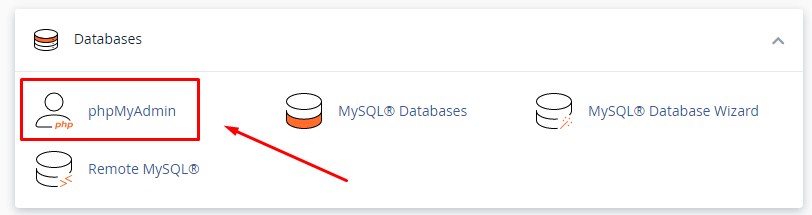
Step 3.
Click on the name of the database that you want to export.
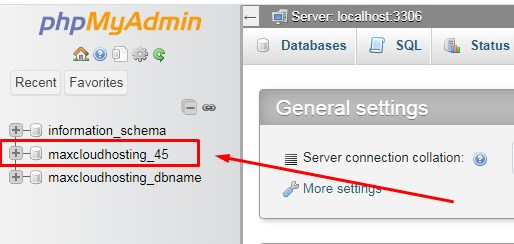
Step 4.
Click on the Export link at the top side.
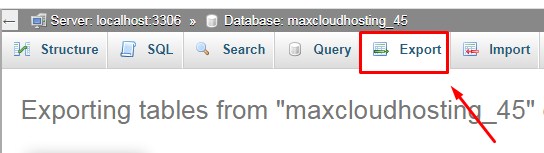
Step 5.
Choose the file format that you want to download and click the Export button. The database starts downloading in your browser.
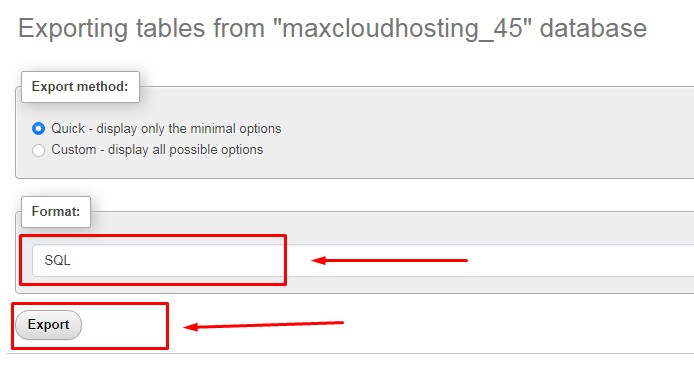
Are you not happy with your current provider? Migrate Now!
Join Us for the Latest News and Deals
Subscribe to our newsletter and get premium content, including industry news, articles and recent updates right away to your inbox.
Step 1. Login to your cPanel. Step 2. Navigate the Database Section and click on the MySQL® Database Wizard…
Step 1. Log in to your cPanel. Step 2. Navigate to the Databases section and click on the phpMyAdmin.…
To download a MySQL database from cPanel, follow these steps: Step 1. Login to your cPanel. Step 2. Click…